- bitdefender antivirus plus 2019
Best antivirus protection against threats on Windows PCs
Optimized performance preserves speed and battery life
Multi-layer ransomware protection now with ransomware remediation new
Includes privacy tools such as Bitdefender VPN and Bitdefender Safepay
Just like the other members of the BitDefender family, Bitdefender
Antivirus Plus 2019 offers advanced real-time protection against all
types of malware. Of course, multi-layer ransomware protection is still available, so your PC will remain safe from ransomware attacks.
Rescue Mode feature is still present, so if your system is infected
by a rootkit, you can boot to a safe environment and prevent all
malicious applications from booting with your system.
Advanced Threat Defense feature is also available allowing
Bitdefender Antivirus Pro 2019 to analyze application behavior in
real-time and inform you if anything suspicious occurs.
Online security against malicious websites
Similarly to other members of BitDefender family, Bitdefender
Antivirus Plus 2019 offers Web Attack Prevention feature that informs
you if any of your search results is malicious. Thanks to this feature,
you’ll never visit a malicious website by accident again.
Anti-phishing and anti-fraud features are still present, so you’ll be
certain that your personal information is safe at all times. The
application also has a Social Network Protection feature that will help
you identify malicious links on social networks.
Password manager, Safe Online Banking, and other features
If you’re concerned that malicious users might obtain your personal
or banking information, we’re pleased to inform you that Bitdefender
Antivirus Plus 2019 has a Safe Online Banking feature. Thanks to this
feature, you can make safe purchases in a dedicated and secure browser.
If you’re concerned about your privacy, we’re happy to inform you that Password Manager
is still available. Using this feature you can store all your
passwords, personal information, and other important data, and use it to
instantly log in to certain websites or to fill forms. Of course, all
your data is password protected, so other users won’t be able to access
it.
The application also has a File Shredder feature allowing you to
permanently delete any file from your PC in just a couple of clicks.
Vulnerability Assessment feature is also there allowing you to see
potential vulnerabilities on your system, including missing system
updates, missing passwords or outdated applications.
VPN
is available in this version as well, but you’re limited to 200MB per
day and forced to use a random server. If you want to remove these
limitations, you’ll have to purchase a VPN subscription.
Maximum performance without high system usage
Just like all other applications from Bitdefender family, Bitdefender
Antivirus Plus 2019 uses Bitdefender Photon technology in order to
optimize hardware usage and bring maximum performance.
The application also supports cloud scanning allowing your system to
use its resources for other important tasks. The application also has
Battery Mode that will automatically tweak your system settings in order
to save your battery.
If you enjoy in multimedia or games, there are Game and Movie modes
available, so your multimedia experience won’t suffer due to your
antivirus.
Anti-Theft, Firewall, Safe Files, File Encryption and other missing features
For the most part, Bitdefender Antivirus Plus 2019 offers the same
features as Bitdefender Internet Security, but unfortunately, some
important features are missing. The most notable missing feature is the
firewall, so if you want to control which applications have Internet
access, you’ll have to use Windows Firewall instead.
Safe Files feature is also missing, so you can’t lock your files and
prevent other applications from opening them. Another missing feature is
File Encryption, so if you want to encrypt your files and prevent other
users from opening them, you’ll need to use a third-party application.
Wi-Fi Security Advisor and Webcam Protection features are also
missing, but most users probably won’t miss them too much. Another
feature that is missing from this version is Parental Control, so if you
want to monitor and limit the computer usage for your kids, you’ll need
to consider a different software.
Anti-Theft feature isn’t available in this version, so if you want to
keep track of your devices, you might want to consider using a
different software.
Conclusion
Bitdefender Antivirus Plus 2019 is missing certain features, most
notably Anti-Theft, Parental Control, and Firewall. This isn’t a major
problem since you can use other applications that offer the same
functionality.
In addition to the missing features, we have to mention that
Bitdefender Antivirus Plus 2019 is available only on Windows. If you
want a multi-platform security solution, Antivirus Plus might not be for
you.
Bitdefender Antivirus Plus 2019 offers high-quality protection that
we expect from Bitdefender, but it’s missing a couple of somewhat
important features. However, Bitdefender Antivirus Plus 2019 is the most
affordable out of all Bitdefender products, which is definitely a plus.
If you’re a home user that wants a solid antivirus protection without
any advanced features, or if you simply want an affordable but reliable
antivirus, Bitdefender Antivirus Plus 2019 is just what you need.
- Kaspersky Anti-Virus 2019
Kaspersky Anti-Virus is a premium anti-malware utility designed to
detect and eliminate viruses, worms, Trojans, adware, auto-dialers,
suspicious packed and multi-packed files, along with other web-based
threats that may harm or steal data from the computer. It is backed by a
real-time safeguard and other security utilities made to ensure
round-the-clock PC protection against malicious software.
Hassle-free setup and clean UI
The installation procedure is speedy and does not require customization,
unlike other popular antivirus products. Its interface has a pleasant
look and well-organized structure with four large and flat buttons
providing fast access to scans, virus definition updates, reports and
the quarantine. Expanding this section reveals two extra buttons for
tools and software upgrades.
Multiple scan modes and in-depth configuration
Depending on the user's file priorities and time willing to spend looking for malware, Kaspersky puts at their disposal four scan types, namely full, quick, custom and removable drive mode, in addition to the contextual scan that permits users to rapidly verify any file, folder or drive via Windows Explorer's right-click menu.
Those who are not satisfied with the app's factory settings are free to make modifications when it comes to the security level, automatic action on threat detection, removable drives scan mode on connection, scan scope, administrative or other user accounts, and task scheduling if necessary.
Additional options focus on types of detected objects, exclusion rules, trusted applications, self-defense mechanism (block any attempts to modify or delete Kaspersky Anti-Virus files, memory processes and registry entries), software compatibility (to run Kaspersky smoothly alongside other apps and avoid conflicts), monitored ports, and encrypted connections.
Extra security tools and settings
The app can become non-intrusive by disabling notifications on events, audio, news and promotional materials. Furthermore, users may examine all program activity in reports and manage suspicious items in the quarantine, as well as limit the size and duration of logs and contained objects.
Kaspersky can be optimized to preserve battery life, play video games without any intrusions, and reduce system resources consumption at startup, as well as to perform idle and rootkit scans. Ongoing tasks can be monitored and modified from a task manager.
Additional utilities are designed to scan the OS and third-party apps for vulnerabilities, create a bootable disc with the Windows files in case of severe malware infections, scan the system and fix issues caused by viruses or OS crashes, clean up the HDD by eliminating unnecessary files, as well as evaluate the security status of Internet Explorer settings.
Depending on the user's file priorities and time willing to spend looking for malware, Kaspersky puts at their disposal four scan types, namely full, quick, custom and removable drive mode, in addition to the contextual scan that permits users to rapidly verify any file, folder or drive via Windows Explorer's right-click menu.
Those who are not satisfied with the app's factory settings are free to make modifications when it comes to the security level, automatic action on threat detection, removable drives scan mode on connection, scan scope, administrative or other user accounts, and task scheduling if necessary.
Additional options focus on types of detected objects, exclusion rules, trusted applications, self-defense mechanism (block any attempts to modify or delete Kaspersky Anti-Virus files, memory processes and registry entries), software compatibility (to run Kaspersky smoothly alongside other apps and avoid conflicts), monitored ports, and encrypted connections.
Extra security tools and settings
The app can become non-intrusive by disabling notifications on events, audio, news and promotional materials. Furthermore, users may examine all program activity in reports and manage suspicious items in the quarantine, as well as limit the size and duration of logs and contained objects.
Kaspersky can be optimized to preserve battery life, play video games without any intrusions, and reduce system resources consumption at startup, as well as to perform idle and rootkit scans. Ongoing tasks can be monitored and modified from a task manager.
Additional utilities are designed to scan the OS and third-party apps for vulnerabilities, create a bootable disc with the Windows files in case of severe malware infections, scan the system and fix issues caused by viruses or OS crashes, clean up the HDD by eliminating unnecessary files, as well as evaluate the security status of Internet Explorer settings.
Evaluation and conclusion
Kaspersky has always been viewed as a top-grade security program and this edition makes no exception. It provides very good virus detection results and scan speed, while generally remaining light on system resources. Plus, its presence is barely noticeable when deactivating all notifications.
To sum it up, users who are on the market for an approachable, feature-rich, customizable and fast anti-malware application cannot go wrong with Kaspersky Anti-Virus. Those looking for additional features may resort to Kaspersky Total Security.
FEATURES
• Real-time protection against computer viruses, spyware, Trojans, rootkits, and more
• Ensures the applications on your PC are safe with Trusted Applications Mode Website and email scanning to detect malicious software
• Fast and efficient PC performance
• Rapid reaction to new and emerging threats
• Instant safety checks on files, applications and websites
• Rollback of harmful malware activity
SYSTEM REQUIREMENTS
• 1150 MB free disk space on the hard drive
• Processor that supports the SSE2 instruction set
• Internet access (for the application installation and activation, for the use of Kaspersky Security Network, and for updating databases and application modules)
• MICROSOFT INTERNET EXPLORER 8.0 OR LATER
• MICROSOFT WINDOWS INSTALLER 3.0 OR LATER
• MICROSOFT .NET FRAMEWORK 4 OR LATER
• CPU with a clock speed of 1 GHz or faster
• 1 GB free RAM (for 32-bit operating systems), 2 GB free RAM (for 64-bit operating systems)
Requirements for tablet computers:
• Intel Celeron processor with a clock speed of 1.66 GHz or faster
• 1000 MB free RAM
Requirements for netbooks:
• Intel Atom CPU 1.60 GHz or faster
• 1024 MB free RAM
• 10.1-inch display with 1024x600 screen resolution
• Intel GMA 950 or higher
Kaspersky has always been viewed as a top-grade security program and this edition makes no exception. It provides very good virus detection results and scan speed, while generally remaining light on system resources. Plus, its presence is barely noticeable when deactivating all notifications.
To sum it up, users who are on the market for an approachable, feature-rich, customizable and fast anti-malware application cannot go wrong with Kaspersky Anti-Virus. Those looking for additional features may resort to Kaspersky Total Security.
FEATURES
• Real-time protection against computer viruses, spyware, Trojans, rootkits, and more
• Ensures the applications on your PC are safe with Trusted Applications Mode Website and email scanning to detect malicious software
• Fast and efficient PC performance
• Rapid reaction to new and emerging threats
• Instant safety checks on files, applications and websites
• Rollback of harmful malware activity
SYSTEM REQUIREMENTS
• 1150 MB free disk space on the hard drive
• Processor that supports the SSE2 instruction set
• Internet access (for the application installation and activation, for the use of Kaspersky Security Network, and for updating databases and application modules)
• MICROSOFT INTERNET EXPLORER 8.0 OR LATER
• MICROSOFT WINDOWS INSTALLER 3.0 OR LATER
• MICROSOFT .NET FRAMEWORK 4 OR LATER
• CPU with a clock speed of 1 GHz or faster
• 1 GB free RAM (for 32-bit operating systems), 2 GB free RAM (for 64-bit operating systems)
Requirements for tablet computers:
• Intel Celeron processor with a clock speed of 1.66 GHz or faster
• 1000 MB free RAM
Requirements for netbooks:
• Intel Atom CPU 1.60 GHz or faster
• 1024 MB free RAM
• 10.1-inch display with 1024x600 screen resolution
• Intel GMA 950 or higher
- Symantec Endpoint Protection 14.2.770.0
The world's most advanced single-agent endpoint security with
prevention, detection and response, deception and adaptation. Symantec
is positioned by Gartner as the highest in execution and furthest in
vision in the Endpoint Protection Platforms Magic
QuadrantOnly Symantec can secure your endpoints via one single agent to:
• Beat crippling ransomware and unknown attacks with multilayered
protection that combines signatureless and critical endpoint
technologies.
• Maximize protection and minimize false positives with advanced machine learning and behavioral analysis.
• Block zero-day attacks that prey on memory-based vulnerabilities in popular applications with memory exploit mitigation.
• Fine-tune your detection engines on the fly to optimize your security posture.
Phish the Phishers with Deception
• Detect attackers by luring them into a decoy minefield.
• Reveal their intent, tactics, and targets—so security teams can pre-emptively adapt their security posture.
• Set the trap as simply as flipping a switch.
Cage Your Vulnerabilities. Unleash Your Applications.
• Auto-classify risk levels of all endpoint applications, whether or not they're in use.
• Use application isolation to limit exploits.
• Implement hardening in minutes with an intuitive cloud console.
Attack Your Stack to Kill Complexity
• Detect and respond to threats anywhere by integrating SEP with network security infrastructure.
• Built-in integration delivers prevention, Detection and Response (EDR), Deception, and Hardening with one single agent.
• Use open APIs to coordinate with existing IT infrastructure for automation and orchestration.
Stronger, Faster, Lighter
• Reduces bandwidth usage and definition file sizes by 70 percent compared to SEP 12.
• Enables faster scanning times using our proprietary real-time cloud lookup.
• Reduces IT resource use via automated updates to lower costs.
• Maximize protection and minimize false positives with advanced machine learning and behavioral analysis.
• Block zero-day attacks that prey on memory-based vulnerabilities in popular applications with memory exploit mitigation.
• Fine-tune your detection engines on the fly to optimize your security posture.
Phish the Phishers with Deception
• Detect attackers by luring them into a decoy minefield.
• Reveal their intent, tactics, and targets—so security teams can pre-emptively adapt their security posture.
• Set the trap as simply as flipping a switch.
Cage Your Vulnerabilities. Unleash Your Applications.
• Auto-classify risk levels of all endpoint applications, whether or not they're in use.
• Use application isolation to limit exploits.
• Implement hardening in minutes with an intuitive cloud console.
Attack Your Stack to Kill Complexity
• Detect and respond to threats anywhere by integrating SEP with network security infrastructure.
• Built-in integration delivers prevention, Detection and Response (EDR), Deception, and Hardening with one single agent.
• Use open APIs to coordinate with existing IT infrastructure for automation and orchestration.
Stronger, Faster, Lighter
• Reduces bandwidth usage and definition file sizes by 70 percent compared to SEP 12.
• Enables faster scanning times using our proprietary real-time cloud lookup.
• Reduces IT resource use via automated updates to lower costs.
- McAfee Endpoint Security 10.6.1.1060.16
McAfee Endpoint Protection provides anti-malware protection. It also
protects against unauthorized devices. This indispensable protection
reinforces endpoint and data security by combining device control and
critical email and web security. Due to the comprehensive device control
included, it is possible to prevent critical data from leaving your
company via removal media, such as USB drives, Bluetooth devices, etc.
Moreover, the advanced email and spam protection intercepts spam and harmful viruses by scanning inbound and outbound emails.
This simple security suite integrates all these essential functions into a single and manageable environment.
This environment is ideal for safeguarding traditional desktops and other systems that have restricted exposure to Internet threats.
McAfee Endpoint Security Features:
Anti-Malware
Stops viruses, Trojans, worms, adware, spyware, and other potentially unwanted programs that aim to reach your devices and confidential data. McAffe’s technology automatically detects and blocks malware, even unknown threats, in real time, before it spots your desktop and servers.
Anti-Spyware
Neutralizes spyware before it spreads. Blocks, detects and removes malicious software that takes your information or displays unwanted advertisements.
Desktop Firewall
Stops hackers and identity thieves from gaining access to your computers and data by instantly alerting users to any attempted intrusions.
Anti-Spam
Ensures that you and your company have safe access to email and web applications. McAfee cuts off more than 99% of spam, viruses, and phishing attacks before it reaches inboxes.
Safe Searching
McAfee SiteAdvisor provides color-coded website ratings in order to notify users of potentially malicious sites. Security administrators can also block access to specific or entire categories of websites.
Device Control
Prevent loss of sensitive data by restricting use of removable media. (USB drives, DVDs and other removable storage devices). Monitors and restricts data copied to these devices to keep it always under company‘s control.
Centralized Management
Mangepolicies, compliance and reporting from a single, centralized console (the McAfee ePolicy Orchestrator). Instantly see and take action to adjust security coverage as things happen.
This environment is ideal for safeguarding traditional desktops and other systems that have restricted exposure to Internet threats.
McAfee Endpoint Security Features:
Anti-Malware
Stops viruses, Trojans, worms, adware, spyware, and other potentially unwanted programs that aim to reach your devices and confidential data. McAffe’s technology automatically detects and blocks malware, even unknown threats, in real time, before it spots your desktop and servers.
Anti-Spyware
Neutralizes spyware before it spreads. Blocks, detects and removes malicious software that takes your information or displays unwanted advertisements.
Desktop Firewall
Stops hackers and identity thieves from gaining access to your computers and data by instantly alerting users to any attempted intrusions.
Anti-Spam
Ensures that you and your company have safe access to email and web applications. McAfee cuts off more than 99% of spam, viruses, and phishing attacks before it reaches inboxes.
Safe Searching
McAfee SiteAdvisor provides color-coded website ratings in order to notify users of potentially malicious sites. Security administrators can also block access to specific or entire categories of websites.
Device Control
Prevent loss of sensitive data by restricting use of removable media. (USB drives, DVDs and other removable storage devices). Monitors and restricts data copied to these devices to keep it always under company‘s control.
Centralized Management
Mangepolicies, compliance and reporting from a single, centralized console (the McAfee ePolicy Orchestrator). Instantly see and take action to adjust security coverage as things happen.




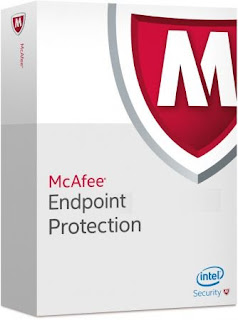
No comments:
Post a Comment